Here's where we detail the things we fix and/or add that affect all sites in our MyRacingSims.club family.
-
Attachments - File attachments are now allowed on forum replies (comments). There is a limit of 2 MB per attachment, and a limit of three attachments per comment. Please let us know if we need to expand the allowed file types (extensions).
-
Embedding Videos - An updated description of this feature can be found here.
-
Embedding Images - An updated description of this feature can be found here.
-
Member Profiles - You can view lists of members using the Member Profiles link in the right sidebar. There are three lists available at this time:
- Member Profiles - basic member information, with links to send private messages.
- Member Statistics - statistics from the game app mostly entered by each member.
-
Friend IDs - shows various IDs available to be added as friends for in-game friend bonuses, teams, and/or online racing. The default sort shows members from newest to oldest, so if you visit periodically and add friends until you get to one that's already in your friends list, you'll be sure you got them all.
- Poll Feature added - You can now create your own poll. Just go to the forum you wish to create it in and click the "New Poll" button at the top (or bottom) of the list of topics.
-
Expanded Polls - Two new description fields have been added to Polls... one to show above the voting form (before the member has voted) and another to show above the voting results (after the member has voted). For more details on how these new fields might be used, go here.
-
Member Class - Added Member Class to the "left pane" of forum posts. This is the same as the "Junior member", "Member", "Senior member" values we've all seen in other forums - we just thought racing-related terms would be more appropriate here. It appears under your avatar (or your name if you don't have an avatar). The five levels of member class are based solely on the number of posts in the site, and, no, we're not going to tell you the "level-up" thresholds... and we don't want to catch anyone posting a lot of useless comments/topics just to level up. This is not the racing app... there's no prize for leveling-up. It's just an indicator of how active each member is, so please don't abuse it. Here are the levels:
- Amateur
- Pro/Am
- Pro
- Veteran
- Legend
- Filter added to Member Profile pages - The filter feature has been added to the Member Profile pages to make it easier to find profiles of other members - or simply to see if someone you've raced against online has found their way here yet. You may enter full or partial member names, and may enter several at once separated by a space.
-
Forum Filters Enhanced - The forum filter features have been expanded and, at the same time, simplified. Previously, you were only able to filter on a single forum or forum group - now you can select multiple forum groups to view in each of these forum pages: Active Topics, Unanswered Topics, New/Updated Topics. To select more than one item, press the Ctrl key (PC) or Cmd key (Mac) while clicking additional items. On mobile devices, the list should be presented as a list that allows you to tap as many as you desire. The screenshot below shows the General Info and RealRacing2 groups selected. To return to viewing all forums, use the Reset button. Also, if you are signed-in, your choice(s) will be remembered when you return to those pages. What was "simplified", you ask? Now the selection list shows only the top-level forum groups - much easier to view and select from.

-
Mobile Device Icons - If you bookmark our site(s) on your mobile device - that is, add an icon to your "home" screen - you will see the new-and-improved icons for all sites in our family.
- Member Locations - A Google map showing the locations of all members - or at least those who have specified a location in their profile - has been added (link in the right sidebar). To update your location, click on "My Account" in the top right hand part of any page. When viewing the member locations map, clicking on a marker will show the member's name and avatar (if available). If a significant number of members live in close proximity to each other, you might need to zoom in on the Google map in order to click on the markers for different members.
- Online/Offline Icon Changed - The icons that indicate whether members are online or offline have changed. For the offline indicator, a checkered flag will be shown instead of the red bullet; and for the online indicator, a green flag will be shown.
-
Topics/Replies Counts Added - Totals of topics and replies for each member have been added to the left pane of the forum posts. There is a distinct difference between a topic, or original post of a thread, and the comments, or replies, added to it. You will see two numbers to the right of the "Posts:" label as shown here...

The first number shows how many topics the member has created, and links to the topics page. The second number shows the number of replies, and links to the replies page. Once there, you can switch between them using the tabs shown below...
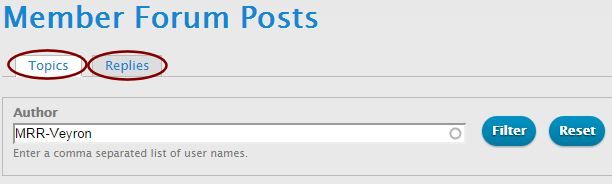
Another way to get to those pages is from the Member Forum Posts menu item...
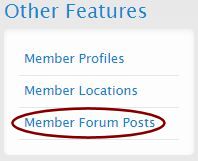
No matter how you get to the Member Forum Posts pages, you may use the "Author" filter to view posts for any member.
- Advanced Poll Feature Added - Members may now create Advanced Polls. Standard polls should be used if only one choice (or vote) is desired. Advanced Polls allow for two or more choices to be selected. This allows members to select their 1st, 2nd, and 3rd choices (for example), with different points assigned to each.
-
Bookmark Feature Added - You now have the ability to bookmark forum posts (topics and replies), as well as other articles and informational pages in the site. You'll find the Bookmark button at the bottom of each post. It functions as a toggle... click it once to bookmark a post... click it again to unbookmark the post. To view your bookmarks, select the "My Bookmarks" link in the "Other Features" block in the right sidebar.
-
Rep (Like) Feature Added - At long last, we finally added what so many members have been wanting... the ability to Rep authors of forum posts. This is akin to the "Like" button found on other lesser known sites
 but we decided to call it "Rep". You will find the button at the bottom of each post, and it works as a toggle in the same fashion as the Bookmark button. Clicking it will add "Reps" (Fame) to the author of the post, which shows up in the left box of each post along with the member's other information. You will notice two values for Fame in that section in the form "x/y". The first value is for Reps; the second value is for contributor points.
but we decided to call it "Rep". You will find the button at the bottom of each post, and it works as a toggle in the same fashion as the Bookmark button. Clicking it will add "Reps" (Fame) to the author of the post, which shows up in the left box of each post along with the member's other information. You will notice two values for Fame in that section in the form "x/y". The first value is for Reps; the second value is for contributor points.
One thing to note: after you add rep to a member, the button will show "- Rep". This does not mean you can give negative rep to other members. It's simply a way to remove rep given previously in case you clicked the button by mistake. Think of it in the same fashion as "Cancel my vote" for Polls.
-
Driver Numbers Added - Driver (Team) Numbers have been added for all sites in our Family of Sites. This is like the Team MRR numbers feature. To select your driver number, follow the My Account link, then the Edit tab, then scroll down to the "Preferences" section. As with the Team MRR number, your choice must be unique.
-
My Followed Topics Pages Added - A new link now shows in the Forums menu - My Followed Topics. This section shows all topics that you have created and/or commented on. There are two subtabs there - one for New/Updated topics (the default tab), and another for All topics.
-
My Reps Pages Added - These pages replace the page showing Fame transactions that was linked to from the "My fame" link in the upper right section of the page header. For more information, see this post.
-
Added MyAssolutoRacing.club - A new racing simulation game has been added to our family of sites. You'll find the link in the "Our Family" box in the right sidebar.

